This is the readme for the model associated with the paper:
G. G. Somjen, H. Kager, W. J. Wadman. (2008) Computer simulations of
neuron-glia interactions mediated by ion flux. J Comput Neurosci
DOI 10.1007/s10827-008-0083-9
Abstract:
Extracellular potassium concentration, [K+]o, and intracellular
calcium, [Ca2+]i, rise during neuron excitation, seizures and
spreading depression. Astrocytes probably restrain the rise of K+ in
a way that is only partly understood. To examine the effect of glial
K+ uptake, we used a model neuron equipped with Na+, K+, Ca2+ and Cl−
conductances, ion pumps and ion exchangers, surrounded by interstitial
space and glia. The glial membrane was either "passive",
incorporating only leak channels and an ion exchange pump, or it had
rectifying K+ channels. We computed ion fluxes, concentration changes
and osmotic volume changes. Increase of [K+]o stimulated the glial
uptake by the glial 3Na/2K ion pump. The [K+]o flux through glial leak
and rectifier channels was outward as long as the driving potential
was outwardly directed, but it turned inward when rising [K+]o/[K+]i
ratio reversed the driving potential. Adjustments of glial membrane
parameters influenced the neuronal firing patterns, the length of
paroxysmal afterdischarge and the ignition point of spreading
depression. We conclude that voltage gated K+ currents can boost the
effectiveness of the glial "potassium buffer" and that this buffer
function is important even at moderate or low levels of excitation,
but especially so in pathological states.
-----------------------
The model files were supplied by the authors.
Usage:
Autolaunch from ModelDB or download the and expand the zip zip
file. Then under Windows, run mknrndll and cd to the new folder and
make the nrnmech.dll under MAC OS X, drag and drop the new folder onto
the mknrndll icon, then drag the mosinit.hoc file onto nrngui, under
linux, run "nrnivmodl" after cd'ing to the new folder, then type
"nrngui mosinit.hoc".
Once the simulation in the PointProcessManager window select
Show -> Parameters
and change the amp (nA) to 0.1675
In the RunControl window select "Init & Run". If you would like the
simulation to finish faster click on Hide on the 6 Graph windows and
then unhide them when the simulation time reaches 6000 (and stops).
You can unhide them by selecting
Window -> Graph[X]
where X =0 to 5 in the NEURON Main Menu window.
This will produce graphs similar to fig 3 in the paper, for example:
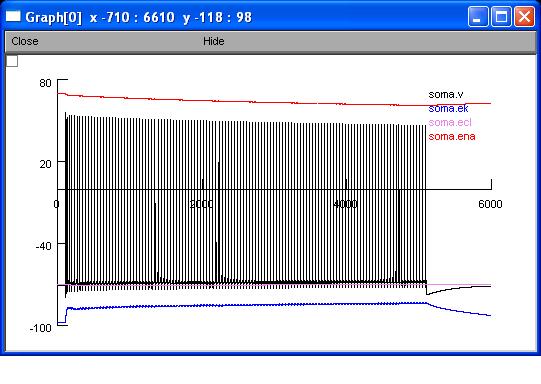 and
and
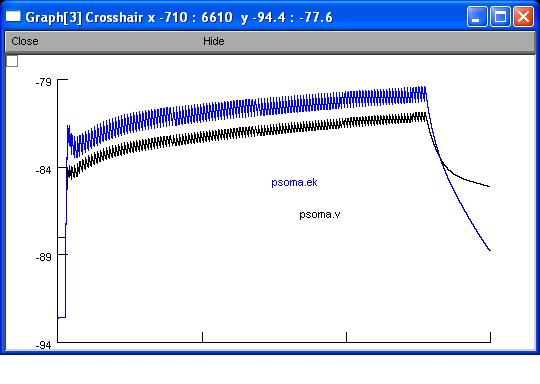 Changelog
---------
2023-04-20: fixed array variable dimension.
Changelog
---------
2023-04-20: fixed array variable dimension.
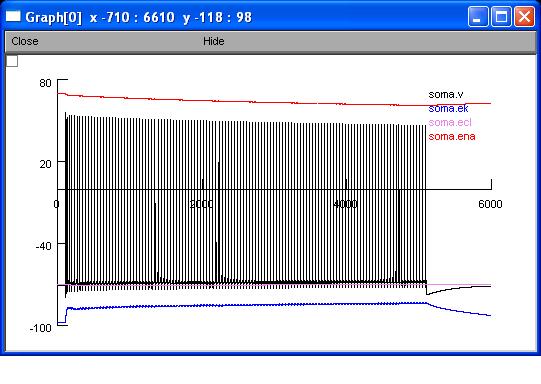 and
and
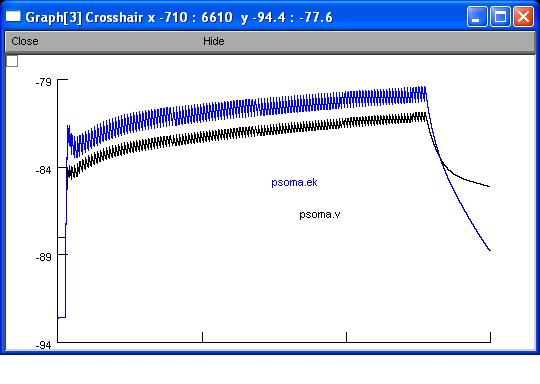 Changelog
---------
2023-04-20: fixed array variable dimension.
Changelog
---------
2023-04-20: fixed array variable dimension.
and
Changelog --------- 2023-04-20: fixed array variable dimension.